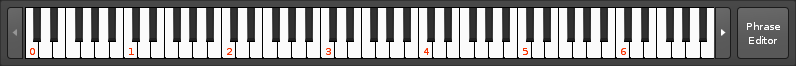Instruments
Instruments
To edit an instrument or create a new one, select an existing instrument or empty slot from the list in the Instrument Selector panel. An instrument in Renoise may be one or any combination of samples, plugins and MIDI, and each type can be edited by selecting the appropriate tab from the top left of the Renoise interface:
Instrument Properties
An instrument's properties affects the audio produced by all three sources. You will find these options at the top right of the instrument editor.
- Volume: The instrument's volume.
- Pitch: The instrument's pitch, in semi-tonal increments.
- Scale: Forces note playing and recording to conform to a chosen scale by making restricted notes (shown as green on the keyboard) play as desired notes. When a scale is selected, an additional option will appear to left of it for choosing the scale's key.
- Quantize: The time resolution of quantization. Choose from Line, Beat or Bar.
- Mono: Restricts the instrument to playing or recording only a single note at once. Simultaneous notes in the Pattern Editor will still be played, however.
- Hold: When enabled, Note-Off (key release) messages are ignored and the instrument continues playing. This is incredibly useful for triggering samples from devices that are not traditionally 'held down' e.g. drum pads.
Detaching The Editor
Just above the instrument properties and to the left of the Scopes options is the ![]() Detach button. It opens the instrument editor in a completely separate window, which can be moved around and resized. There are also additional buttons at the window's top right corner for minimizing, maximizing and closing. Clicking
Detach button. It opens the instrument editor in a completely separate window, which can be moved around and resized. There are also additional buttons at the window's top right corner for minimizing, maximizing and closing. Clicking ![]() Attach will reattach the window to the main interface.
Attach will reattach the window to the main interface.
Macros
Keyboard
Track Selector
Unless the Instrument Editor has been detached, this option will be present at the bottom left of the interface while working in the Sampler, Plugin and MIDI tabs, allowing you to select a track to play sounds on without having to move back to the Pattern Editor.